Can We Use Flutter for Web Application Development?

What most of us know is that Flutter is a cross-platform mobile application development toolkit that helps in building beautiful apps from scratch. Does this mean that Flutter can be used only for developing mobile apps? Or can it be extended for web application development as well? If the answer is yes, then how far can we develop web applications with a natural look and feel. Let’s answer these questions in this blog.
Flutter for Web Application Development
Flutter is essentially an open-source SDK (software development kit) developed by Google for UI development. However, do not mistake Flutter for developing just the frontend. Flutter helps in building end-to-end apps by integrating with Dart, Firebase, Python, cloud, or any backend programming language for that matter.
Flutter uses Dart programming language in tandem with Cupertino and Material Design to create beautiful user interfaces. The best part is the expressive UIs do not just look native but offer a natural performance of any device.
It can be used for developing Android, iOS, Linux, Mac, Windows, Google Fuschia, and web applications with a single codebase.
So yes, Flutter can be used for web application development although initially, Flutter was originally meant for developing mobile applications. Now it is no longer restricted to mobile applications alone but extended to desktop and web applications as well.
So, how does Flutter for web function?
Flutter for web rendering is similar to Flutter for mobile. However, the catch is that Flutter builds single-page applications (SPA). Does it mean you cannot build multi-page applications? Well, you can, but when Flutter converts the web app into the native code, it creates a single index.html file.
How to create a multi-page app with Flutter? The Navigator gets to work on the Stack data structure. When creating multi-page applications, it stacks the multiple pages on a similar single native page.
When to Use Flutter for Web Applications?
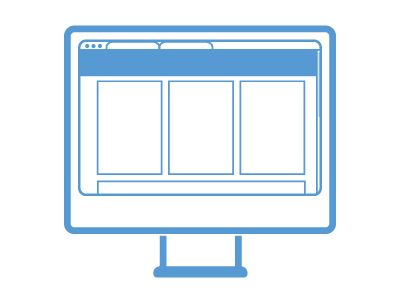
The big question is when you have a multitude of languages and frameworks like JavaScript, ReactJS, Vue.js, and so on, why use Flutter for web development.
Simultaneous Web and Mobile Development
When the idea is to build mobile and web applications simultaneously, building the web application with Flutter makes sense. Building the entire application with a single codebase is possible with Flutter. The mobile and web applications share the same logic, common UIs, style, elements, etc.
But, how to develop different screens for mobile and web applications?
The user interfaces will have to be responsive for mobile and web separately as the screen sizes and resolutions are different for both.
Sometimes the screens are also different for mobile and web. Flutter has got your back even in such circumstances. Flutter performs platform checks for web and mobile and allows to render distinct screens for both.
Code Reuse From an Existing Mobile Application
Another instance when Flutter for the web can come into the picture is when you are creating a web application for an existing mobile app. In this case, using the existing logic and UI for web apps is a faster approach than employing other web frameworks. The idea is to handle the basic functionalities like logging/signing up on the web while the mobile app takes care of the entire user experience.
Companion Apps
Another example of using Flutter for web applications could be the concept of companion apps. The web apps could be the admin panel, a demo app for a mobile app, or a proof of concept.
Advantages of Flutter for Web Applications
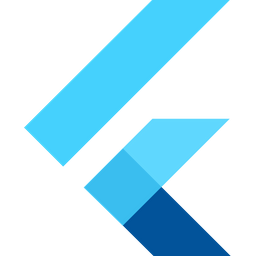
Despite targeting only 10% for web applications development, Flutter for web applications provide many advantages:
- Offers to produce great graphical effects, animations, and transitions.
- Amazing support for Material and Cupertino UI elements.
- Supports animation up to 60 fps.
- A large amount of community support and libraries on the pub.dev.
- It can integrate with the existing web app as embedded elements.
- Progressive Web Apps support.
- It can provide the game engine for specialized products.
- It can integrate with JavaScript Code, or JavaScript library, or SDK.
The Downside of Using Flutter for Web

Not SEO-friendly. Not a great option if you intend for your web app to show up on search engines.
Load size is larger than on other web frameworks. Canvas Kit itself adds the 2 MB size, which is used for better performance.
Conclusion
So, can we use Flutter for building web applications? There is no short answer to this question. Flutter can turn out to be beneficial if it is used for simultaneous development with the mobile app or as a POC for a mobile app. Misusing Flutter for web applications can lead to performance issues.
FAQs about Using Flutter for Web Application Development
1. Can Flutter be used to develop web applications?
Yes, web applications can be developed with Flutter. The Flutter web desktop, originally designed for mobile applications, is designed to support mobile platforms, allowing developers to create high-quality, single-page applications that look perfect across devices.
2. What are the benefits of using Flutter for web development?
Flutter offers many benefits for web development, such as the ability to create rich graphical effects, animations, and transitions, support for Material and Cupertino UI elements, integration as embedded elements with existing web applications. It also supports Progressive Web Apps (PWAs) and an extensive library that supports the community.
3. Is Flutter suitable for building multi-page web applications?
Although Flutter primarily develops single-page applications (SPAs), it can be used to create multi-page web applications. Flutter uses the Navigator and Stack data structures to manage multiple pages, ensuring a smooth user experience across multiple screens.
4. When should you use Flutter for web applications?
Flutter is ideal for web applications when you need to build both web and mobile apps simultaneously, reuse code from an existing mobile app, or build companion apps such as admin panels or proof of concept (POC) apps. Its ability to share a codebase for the web and applications makes it a valuable tool in these situations.
5. What are the limitations of using Flutter for web applications?
Flutter has some limitations for web applications, such as heavy load compared to other web frameworks and lack of SEO optimization. These factors can affect performance and search engine visibility, making it inappropriate for web applications that rely on SEO.







